The Synchro Shift function was released in June 2016 when Shimano launched the Dura Ace R9150 series. It wasn’t a new technology at launch. The same technology was already used in the mountain bike XTR and XT Di2 groupsets.
In this article, I’ll show you how to enable semi and full synchro shift modes on your 11 and 12-speed Shimano Di2 groupset.
Shimano Di2 shift modes
There are three shift modes to choose from.
- Manual. The front and rear derailleurs shift independently, just like mechanical shifting.
- Semi-Synchro. The rear derailleur automatically shifts up to 4 cogs (default is 2) when the front chainring goes from big to small or vice versa. This ensures that the gear ratio remains similar when shifting the front chainring by compensating the rear.
- Full-Synchro. The front derailleur automatically shifts up/down when the rear derailleur shifts. The shift points (cog size) are programmable in the E-tube app to trigger the front shift. In other words, it’s like riding a 1X bike, as there’s no need to shift the front derailleur.
Synchro Shift requirements
Synchronized Shift is a function that automatically shifts the front derailleur when the rear derailleur is shifted, allowing the derailleurs to work together efficiently.
Shimano
Synchro Shift is available for 11 and 12-speed Shimano Di2 groupsets;
- Dura Ace R9250
- Dura Ace R9150
- Dura Ace R9000
- Ultegra R8100
- Ultegra R8050
- Ultegra R6870
In addition, you’ll need to have at least the BT-DN110 battery or the BM-DN100 external battery mount.
Synchro Shift is unavailable for 10-speed Shimano Di2, as the technology was released after this groupset was launched.
How to change Shimano shift modes?
You can change the shift modes by pressing the function button or using the E-tube app via Bluetooth connectivity or E-tube Project software on the computer.
The steps below will cover the steps using the function button.
11-speed Shimano Di2
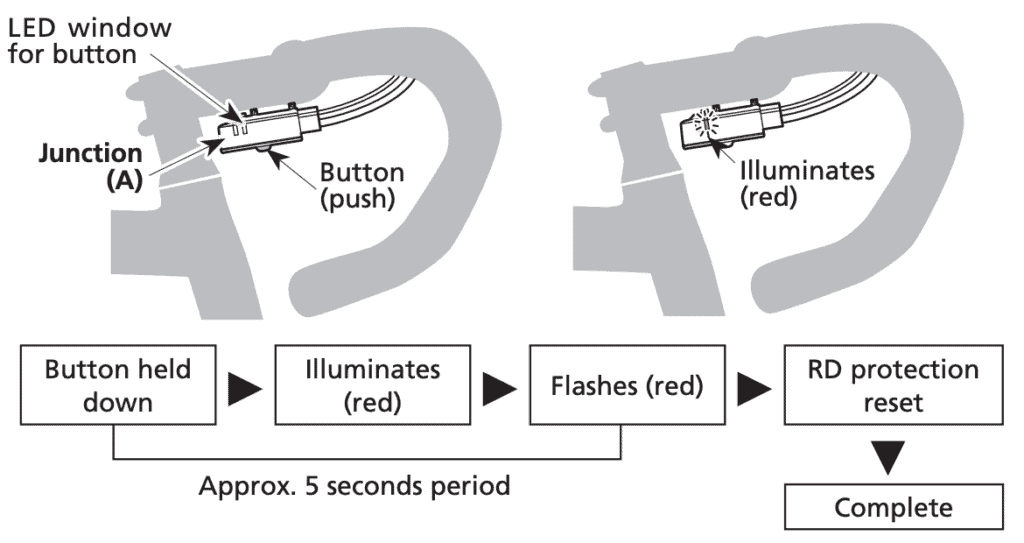
Easily change the shift modes by double-pressing the function button on Junction A. Double-press again to cycle through the shift modes.
The selected shift mode is indicated by the LED’s.
- Manual : 2 seconds red, 2 seconds green
- Semi-Synchro : 2 times red blink, 2 times green blink
- Full-synchro : 3 times red blink, 3 times green blink
12-speed Shimano Di2
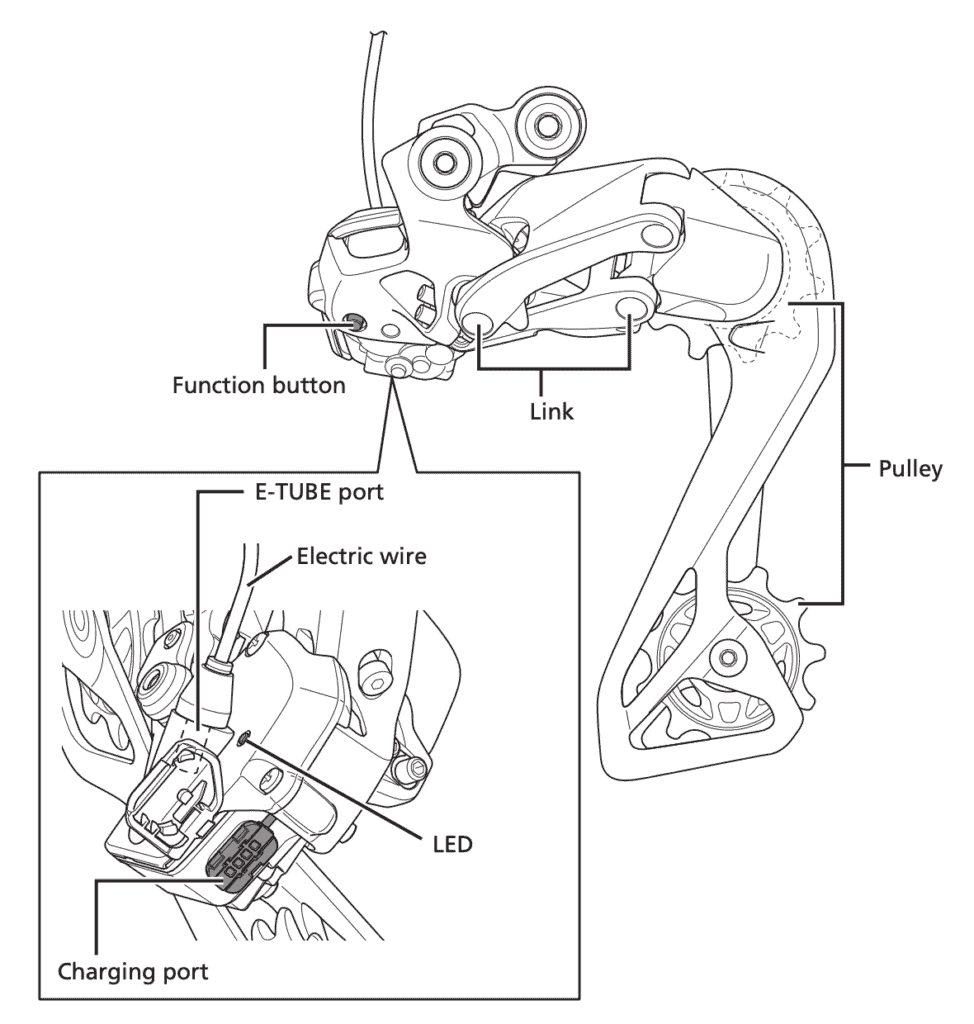
Easily change the shift modes by double-pressing the function button on the rear derailleur. Double-press again to cycle through the shift modes.
The selected shift mode is indicated by the LED’s.
- Manual : Blue (2 seconds)
- Semi-Synchro : Flashing blue (twice)
- Full-Synchro : Flashing blue (thrice)
Benefits of Synchro Shift
The main advantage is time-saving when shifting the front chainring. With Synchro Shift, the shift only happens once (Semi-Synchro) or automatically (Full-Synchro), which saves time, especially during races.
Compared to manual shifts, one would need to shift the front and then the rear to find the ideal gear ratio to maintain the cadence. Synchro Shift eliminates the need for double shifts.
FAQ
Which shift mode is the most common?
From my experience and observation, the semi-synchro is preferred by most cyclists. It has the best of both worlds; time-saving and control over the front shifts.
I’m not a fan of Full-synchro Shift, as unexpected front shifts are risky.
Manual Shifts are fine, but you’re not using the Shimano Di2 to its fullest potential.
My Synchro Shift is not working. What should I do?
The most common cause is due to the wrong configuration.
- Re-check the current shift mode. Ensure it’s not set to Manual shift. Refer to the section How to change Shimano shift modes? above.
- If the Di2 system is connected to the E-Tube app, press disconnect from inside the app.
- Update the Di2 firmware to the latest version using the E-Tube app.
- If all else fails, contact your local bike shop.

Alex Lee is the founder and editor-at-large of Mr. Mamil. Coming from a professional engineering background, he breaks down technical cycling nuances into an easy-to-understand and digestible format here.
He has been riding road bikes actively for the past 12 years and started racing competitively in the senior category during the summer recently.