This article discusses how to check the battery levels for all Shimano Di2 groupsets (10, 11, and 12-speed Shimano Ultegra and Dura Ace).
12-speed Shimano Di2 (R9200 / R8100 / R7100)
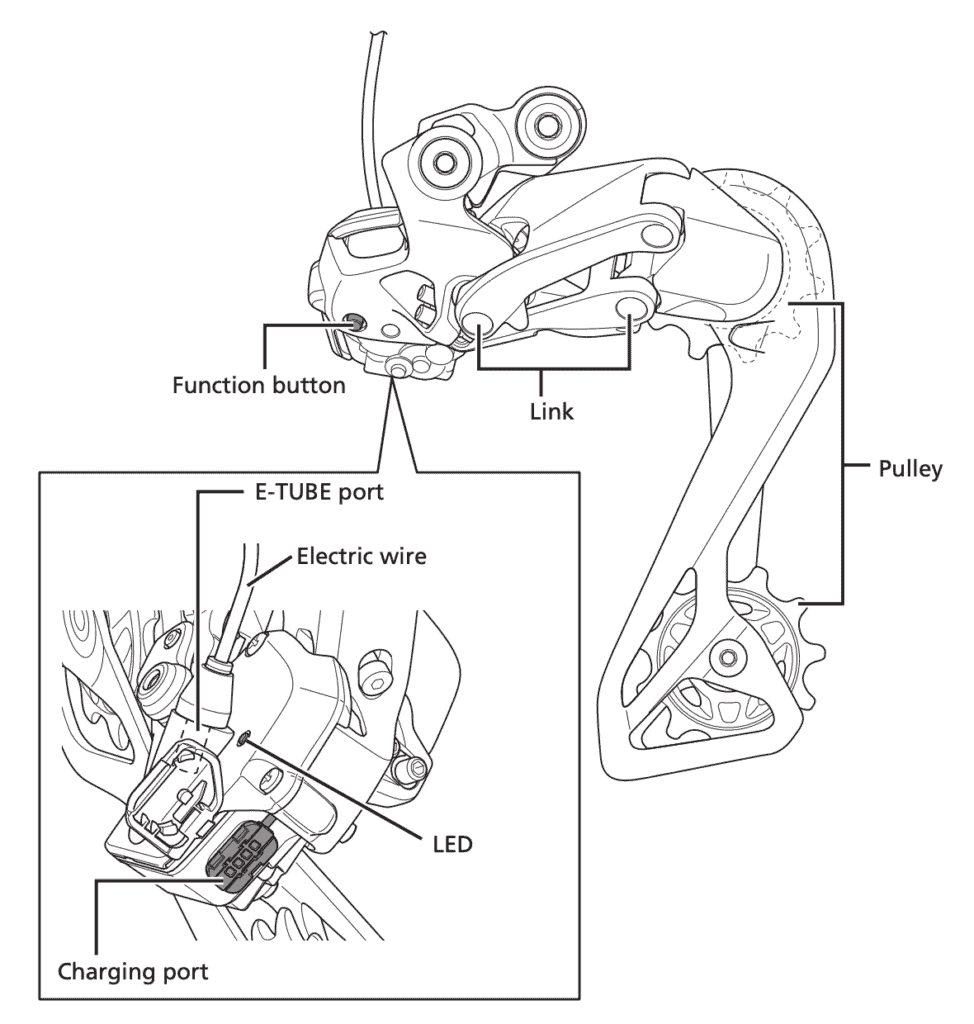
The latest 12-speed Shimano Di2 groupsets have a different method to check the battery charge level than its predecessors.
You can easily check the 12-speed Shimano Di2 battery status by briefly pressing (for less than 0.5 seconds) the function button on the rear derailleur. The LED indicator color and flashing pattern on the rear derailleur correspond to specific battery charge levels, as follows:
- 51% – 100%: Solid green
- 26% – 50%: Blinks green
- 1% – 25%: Solid red
- 0%: No lights
Here’s a video demonstration.
11-speed Shimano Di2 (R9150 / R9000 / R8000 / R6870)
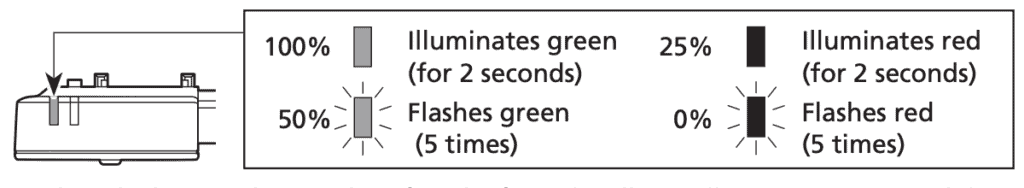
Locate the Junction A. Depending on your setup, it can be located under your stem, at the end of the handlebars, on the downtube, or seatpost.
Press the function button on Junction A for 0.5 seconds or less. The LED indicator color and flashing pattern on the rear derailleur correspond to specific battery charge levels, as follows:
- 51% – 100%: Solid green for 2 seconds
- 26% – 50%: Blinks green for 5 times
- 1% – 25%: Solid red for 2 seconds
- 0%: Blinks red for 5 times
Here’s a video demonstration.
10-speed Shimano Di2 (R7970 / R6770)
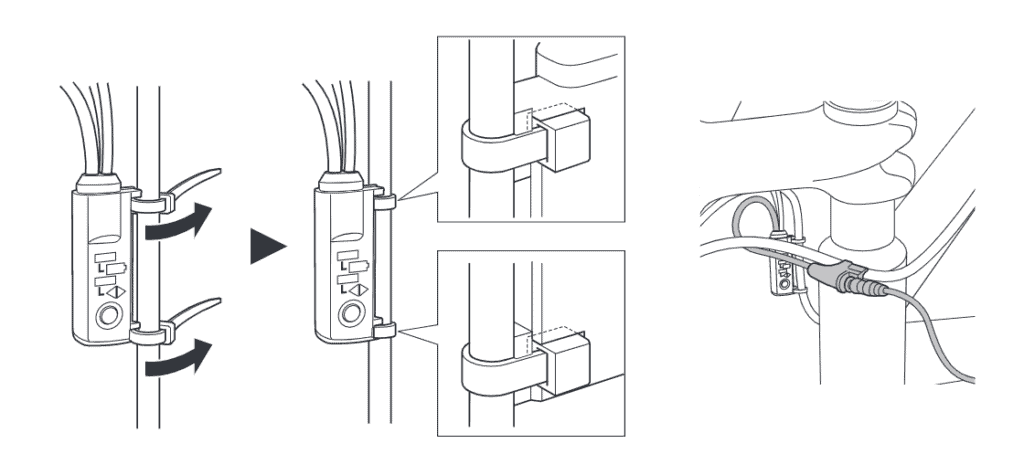
Locate Junction A, usually under the handlebars, next to the brake or shifter cables.
Press the function button on Junction A for 0.5 seconds or less. The LED indicator color and flashing pattern on the rear derailleur correspond to specific battery charge levels, as follows:
- 100%: Solid green for 2 seconds
- 50% – 99%: Blinks green for 5 times
- 25 to 49%: Solid red for 2seconds
- 1% to 24%: Blinks red for 5 times
FAQ
What happens when the battery gets low mid-ride?
The front derailleur will stop working when the battery charge level is below 10%, and the chain will be stuck on the chainring you’re riding.
At this point, you want to be conservative with the number of rear shifts and get home as soon as possible before the battery runs flat.
Can I charge my battery before it gets low?
It’s a good habit to charge the Di2 battery regularly.
A full charge can last anywhere from 2,000 to 5,000km, depending on the number of shifts. Rather than counting the miles, make it a habit to charge the battery every 4 to 5 weeks (based on a 1,500km monthly mileage).

Alex Lee is the founder and editor-at-large of Mr. Mamil. Coming from a professional engineering background, he breaks down technical cycling nuances into an easy-to-understand and digestible format here.
He has been riding road bikes actively for the past 12 years and started racing competitively in the senior category during the summer recently.

